Installing and Configuring Redmine
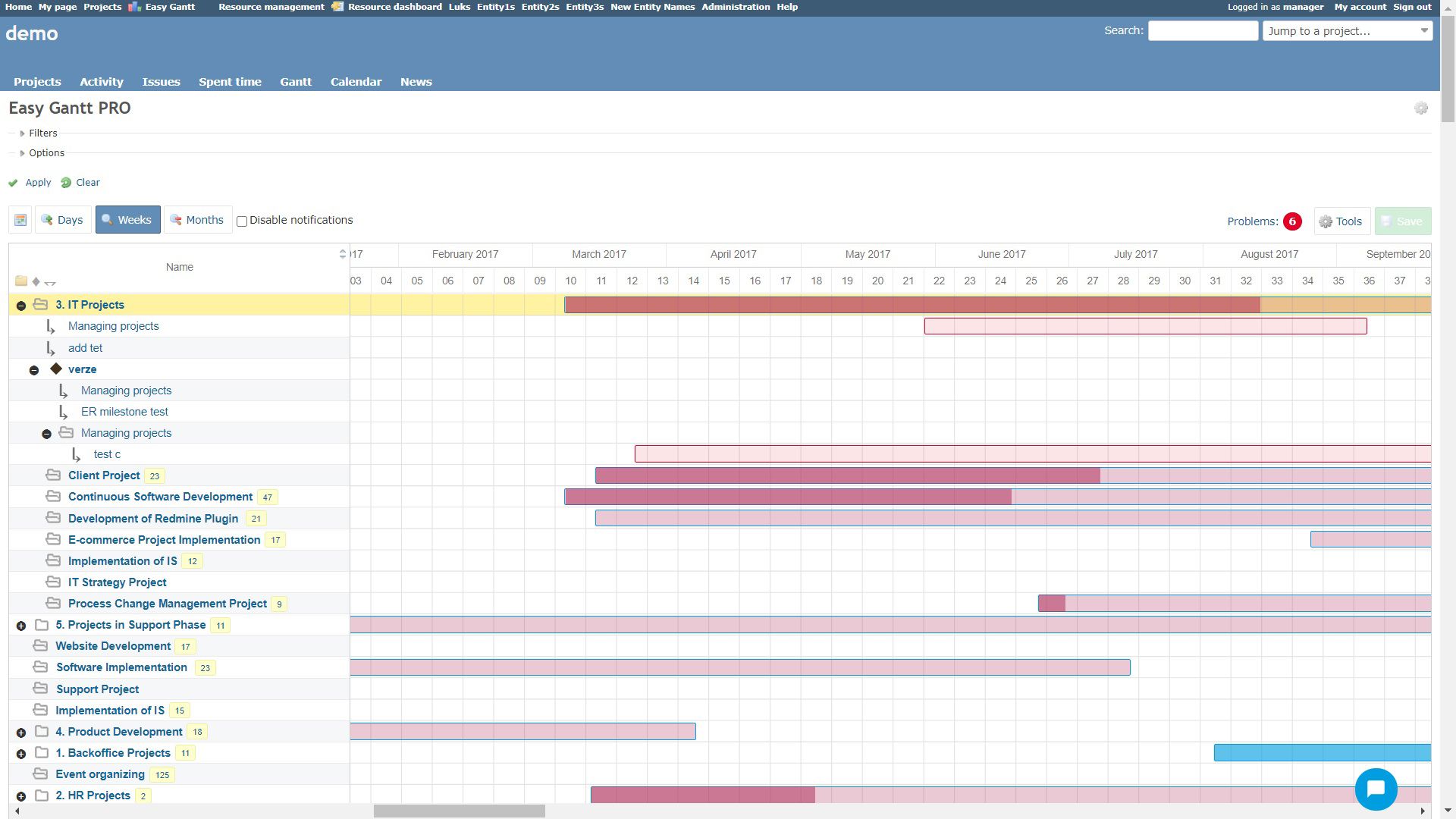
Need to install or configure the Redmine project management system? We are happy to assist you with that. Our team has installed and configured over 10 Redmine project management systems. You may have different tasks such as adding new plugins, improving functionality, or customizing Redmine. Our developers can efficiently handle these tasks at an affordable rate. They will install it on your domain, while our QA engineers will thoroughly test all the functionality.
Redmine is a web application for project management and issue tracking, written in the Ruby programming language using the Ruby on Rails framework. It allows creating projects, assigning tasks, managing time and task status, tracking progress, and generating reports.
Users can create projects, add tasks, and share files. Redmine has an access management system that allows restricting access to projects and tasks based on user roles.
Redmine also provides numerous plugins that extend its functionality and allow customization according to a company’s specific needs. It can be used in both commercial and open-source projects.
Configuring plugins for Redmine involves adding additional features and capabilities to an existing Redmine installation. To begin, you need to select the plugins you want to install. Plugins can be found on the official Redmine website or other resources like GitHub.
After selecting the desired plugins, you need to download and install them on the server.
Follow these steps:
- Copy the plugin to the “plugins” directory in the root installation directory of Redmine.
- Run the command
bundle installto install the plugin’s dependencies. - Run the command
rake redmine:plugins:migrateto migrate the plugin’s database. - Restart the web server.
Afterward, the plugin should be installed and ready for use. Some plugins may have additional settings that can be configured in the Redmine configuration file.
It is important to note that caution should be exercised when installing and configuring plugins for Redmine, as improper plugin configuration can lead to system malfunction. It is recommended to backup the system before installing and configuring plugins.
For professional Redmine configuration, it is advisable to seek assistance from experienced specialists who have practical experience working with this project management system.
Professional Configuration may involve the following actions:
- Installation and configuration of Redmine on the server
- Configuration of project management system access
- Installation and configuration of additional modules and plugins
- Integration with other systems and services (e.g., Git)
- Configuration of automatic notification and email delivery
- Configuring user access rights to projects and tasks
- User training on working with Redmine.
It is important to choose a reliable and experienced specialist for Redmine configuration to avoid potential issues in the future.
Modifying Redmine Code
To make changes to the Redmine code, follow these steps:
- Clone the Redmine repository from the source code:
git clone https://github.com/redmine/redmine.git
- Create a new branch for your changes:
git checkout -b my_changes
- Make the necessary changes to the source code using any code editor.
- Commit the changes and push them to the remote repository:
git add .
git commit -m "My changes"
git push origin my_changes
- Create a pull request on the Redmine project page on GitHub.
- Wait for the pull request to be reviewed and accepted.
- If the changes are accepted, fetch the changes from the remote repository and update the local repository:
git fetch
git rebase origin/master
- Update Redmine to the latest version to apply the changes:
bundle update
rake db:migrate RAILS_ENV=production
rake redmine:plugins RAILS_ENV=production
It is important to understand that modifying the Redmine code can have unintended consequences, so it is recommended to perform testing before deploying changes to the production environment. Additionally, when updating Redmine to a new version, additional code changes.
The selection of a professional for Redmine configuration is important for several reasons.
First, Redmine is a complex system with numerous settings that need to be properly configured for optimal and error-free performance. Incorrect configuration can lead to errors and system failures, impeding the productivity of the entire team.
Second, a professional Redmine configurator is familiar with all the intricacies of the system and can tailor it to specific needs and tasks. They can also suggest additional solutions and plugins that can enhance the system’s functionality.
Finally, a professional Redmine configurator can provide system support and swift response to any issues that arise. This is particularly crucial for businesses where every minute of downtime can be costly.
